



















St John Dalgleish
CEO
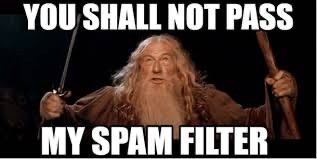
Introduction: Understanding Email Deliverability
In today’s world of online communication, getting your prospecting emails to land in the inbox instead of taking a detour to the spam folder is critical. With new rules from Google, Yahoo, and Microsoft (as of February 2024) covering email authentication and spam thresholds, nailing your deliverability is more important than ever.
For the uninitiated, email authentication protocols—SPF (Sender Policy Framework), DKIM (DomainKeys Identified Mail), and DMARC (Domain-based Message Authentication, Reporting, and Conformance)—are like the hall passes of email, proving to inboxes that your emails are legit and not just spoofed impersonations.
With email volumes skyrocketing, your chances of landing in spam also increase. Cold email has become highly technical. But don’t panic—we’ve got your back. Check out these 4 Golden Rules of Email Deliverability to help keep your emails front and centre.
Rule #1: Build a Solid Foundation – Configure Your Domain Correctly
Before blasting emails like there’s no tomorrow, take a step back. Think of email deliverability like building a house—you wouldn’t slap on the wallpaper before the walls are even up, would you? The same goes for your email foundation. SPF, DKIM, and DMARC are the structural supports ensuring that your emails get where they need to go: the inbox.
SPF: Need assistance setting up SPF? Check out this Google support article for a step-by-step guide.
DKIM: For a detailed walkthrough on setting up DKIM, refer to this Google support page.
Without SPF, DKIM, & DMARC: You’ve spent time crafting the perfect email, personalised to the nth degree, but because your domain isn’t authenticated, email providers may flag it as spam or reject it outright. And once your sender reputation takes a hit, recovering it can feel like climbing out of quicksand according to our friends at Mailreach.
With SPF, DKIM, & DMARC: Now, with authentication set up, your emails have taken the first step to cruise past spam filters, land confidently in the inbox, and enjoy higher engagement. With these 3 foundations covered, you could immediately see a 10% bump in deliverability.
Control Your Spam Rate: Spam filters are sensitive to volume spikes and inconsistencies. Keep your spam rate below 0.3%, or you’re looking at permanent junk folder residency.
There’s an element here that you can’t quite control, and that’s exactly how many of those mean people out there are going to manually mark your email as spam. But if you stick to a consistent email volume—don’t make Google or Microsoft spam filters suspicious of your behaviour. Act human. And send emails at a steady pace, you’re doing as much as you can.
Rule 2: Build Inbox Maturity & Use Verified Emails
Sending thousands of emails from a new domain is like trying to run a marathon after months of no training—it’s a bad idea, and your inbox knows it. Building inbox maturity over time ensures your emails land in front of people, not spam filters. Equally important, sending to verified addresses will increase your engagement and reduce the likelihood of hard bounces and being marked as spam.
Start Slow, Seriously: Don’t go all in on Day 1, if you do then you’re staring down a spam rate as high as 40%. No joke. New domains and inboxes need to establish credibility, much like getting credit requires building a credit history. Here’s how you warm up:
New Domains: 30-day warm-up
New Inboxes: 14-day warm-up
Plan: start with 5 emails on Day 1 and increase by 5 emails per day until you reach 50/day by Day 10.
This slow and steady warm-up ensures you’re viewed as trustworthy. You’ll also want to track key metrics like open rates (target 30%+) and reply rates (2%+)
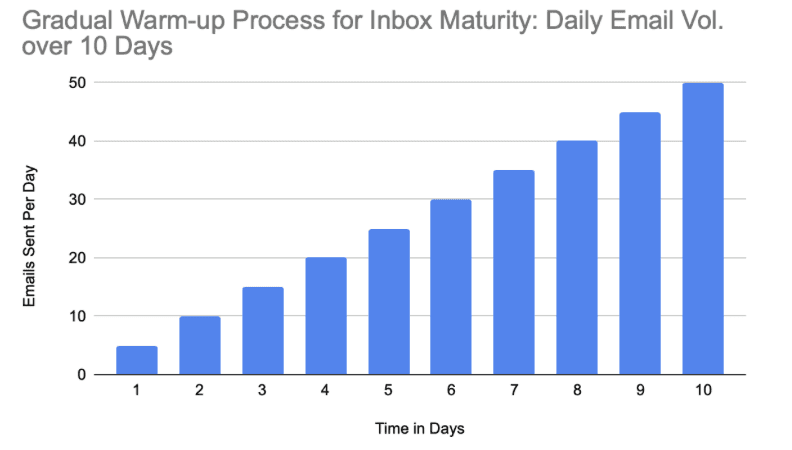
Warming up mailboxes the old-fashioned way, that is with real human emails, is still the optimal thing to do. You’ll earn the trust of email providers and see better open and reply rates, even if you just send a handful of back-and-forth emails at the start between accounts that you control. Genuine human interaction is ideal, even if hard to facilitate.
Pro-Tip: Send emails to friends, family, and coworkers first, or between a few mailboxes that you control yourself. Get them to open and engage with your emails. (A quick “Got it!” or “Thanks!” works wonders.) Positive engagement helps when you’re ready to hit your cold outreach hard. You’d be surprised, even 5-10 of these right at the start will help!
But as we all know, this is hardly the most practical thing in the world. So mailbox warmup automation is something that enables you to put this send-reply process on autopilot.
We have scalable mailbox warm-up built into the Perlon AI platform so that when you add new mailboxes, they can automatically be set to warm up for a few weeks before going live.
Set-Mailbox Limits: This ties in with one common theme: ‘act like a human.’ Does a human send 250-plus emails per day? Would you enjoy getting the same, if not similar, emails? Both answers are no, so why set your limits so high? Less is more—by sending 20-50 emails per day, not only is your reputation saved, but the chances of being marked as spam decrease.
If you’re using a mailbox set up specifically for prospecting:
Do: Send 20-50 emails/day
Don’t: Send 250+ emails/day
If you’re using your primary ‘normal’ mailbox that you use for day-to-day work, you can usually get away with a bit more volume and increase the limit to around 100 prospecting emails per day.
Additionally, ensure your opt-out option is clear and easy to find. It's more beneficial for someone to unsubscribe than to mark your email as spam. Spam complaints hurt your sender reputation far more than unsubscribers do.
By keeping mailbox limits reasonable, personalising your outreach, and offering simple opt-out options, you'll maintain a positive sender reputation and keep those inboxes happy.
Use Verified Emails Only:
If you know the email is valid, your chances of engagement go way up. It’s safer to send, and more likely to get a reply. DO NOT email those that have bounced, blocked, or unsubscribed – get those addresses off your list(s) ASAP. Build tight lists with personalised sequences, even if you’re scaling. You’ll be more relevant, less likely to hit spam folders, and more likely to get positive results. For a deeper dive into email verification, our friends over at Breadcrumbs.io got you covered.
Most lead lists purchased from Zoominfo, Apollo, Cognism, Lusha, etc contain a percentage of incorrect contacts (usually ~20%). The problem is that contacting these mailboxes will hurt you, which is why we’ve built in automatic lead scrubbing functionality into the Perlon AI platform which tests every single email address before an email is sent out. That means no more reputational damage from contacting dud mailboxes.
Rule 3: Track Performance with Subdomains & Feedback Optimization
Subdomains are like having an ace up your sleeve—they allow you to run experiments without risking your main domain’s reputation. Think of your primary domain as your brand’s flagship, and the subdomain as the testing ground where you can try new strategies without damaging your main domain’s reputation.
Why Tracking Subdomains Matter?
Without a custom tracking subdomain, you’re stuck using shared ones. It’s like being part of an expo where half the booths are presenting outdated, irrelevant products—not great for your reputation, right? The same goes for email. A shared subdomain can drag your reputation down if others send ‘spammy’ emails.
What’s a subdomain anyway?
Sender username: That’s the part before the ‘@’ sign, like “jane.doe” in “jane.doe@instmail.com.”
Sender domain: This is the part after the ‘@’ sign, like “instmail.com.”
Now what happens when you add a subdomain to the mix? If your primary domain is “instmail.com,” your subdomain might look like this “test.instmail.com”—that “test” being your subdomain.
Reasons to implement:
Sender Reputation Analysis: Think of subdomains as your email detective squad. With a well-structured subdomain system, you can pinpoint exactly where things might be going awry.
Protecting the Parent Domain & its Reputation: Picture this: your main domain is your flagship store, and your subdomains are like specialty pop-up shops. If one of those shops has a hiccup (spam rates are starting to increase), it won’t drag down the flagship store. By keeping issues isolated to subdomains, you avoid long-term damage to your main domain. Consider subdomains as your safety net for your email campaigns.
Eliminate Engagement Rate Confusion: Not all emails are created equal—support emails and marketing messages have different engagement rates. If you’re sending both types of emails from the same domain, you risk high-engagement emails (like order confirmations) getting flagged because of the lower-engagement marketing messages. For example, confirmation emails have the
highest engagement rates, a 65% open rate, and a 17% click rate. On the other hand, outbound emails (sales, marketing emails) average a 21.5% open rate and a 2.3% click rate. By using subdomains, you ensure that high-engagement emails aren’t unfairly punished and keep your main domain’s sender reputation high.
Flip the script: You own your tracking subdomain and control your brand’s performance. This simple shift can boost open rates from 30% to 40-65%, with most businesses landing comfortably around 45-55%.
Feedback & Optimisation:
Optimisation isn’t just a phase – it’s a continuous effort. Tools like Google Postmaster give you a window into how your emails are being received and flagged. If spam reports start creeping above the 0.3% mark, pause your campaign(s) and recalibrate. You wouldn’t keep selling a faulty product, so don’t send faulty emails. Subdomains let you experiment, optimise, and control your domain’s reputation.
If you see a red flag on your domain’s reputation (open rates dropping, reply rates dropping, higher bounce rates, higher spam complaints, etc) hit pause on your email campaigns immediately, like halting production on a faulty product before it causes irreversible damage.
Yes, the best way to save your domain is to halt campaigns otherwise, the more emails you send from a low-health domain, it’ll take 3 months (sometimes longer) to save the reputation. However, by taking the time to set up your subdomain, closely monitor performance, listen to the feedback, and optimise what needs to be optimised, you protect your brand’s credibility and ensure your emails get where they belong—in your target’s inbox.
Rule 4: Ditch the Templates – Make Every Email Unique
Hyper-personalisation is the name of the game. Spam filters aren't dumb—they can sniff out patterns faster than you can say "cookie-cutter." So, if you're sending the same basic emails to hundreds of prospects with only a few words tweaked, you're asking for trouble. Just look at the example below
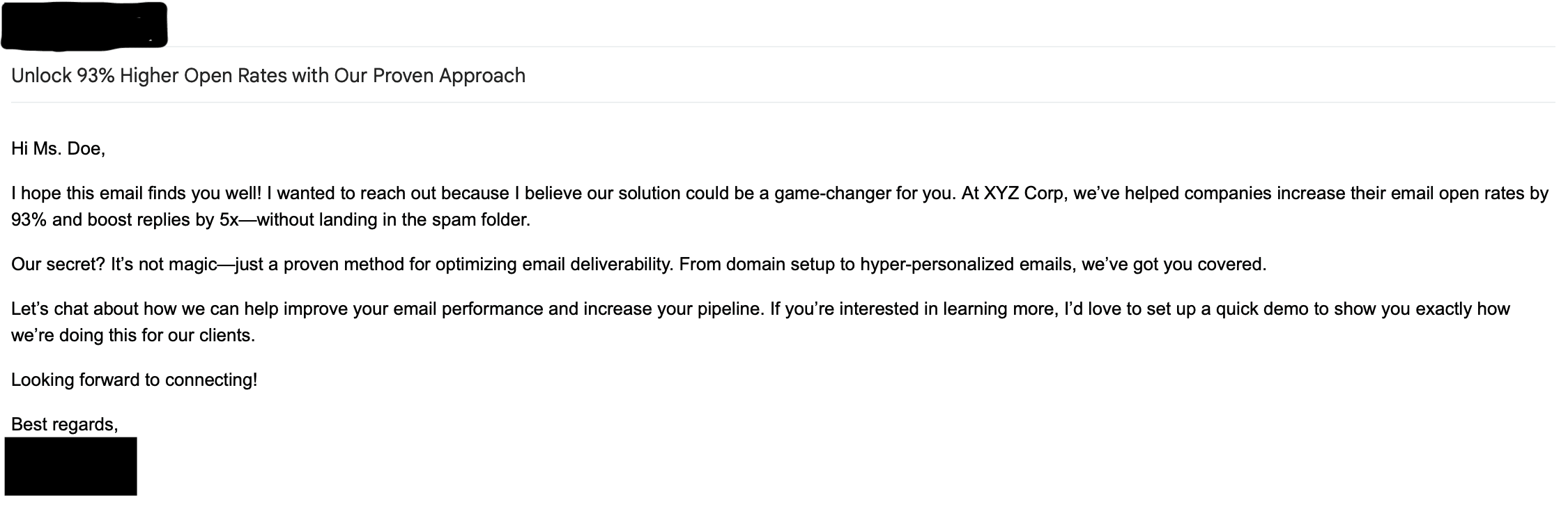
But when you switch gears and focus on hyper-personalised emails, you're creating connections that feel genuine and tailored. For instance, look at the example below:
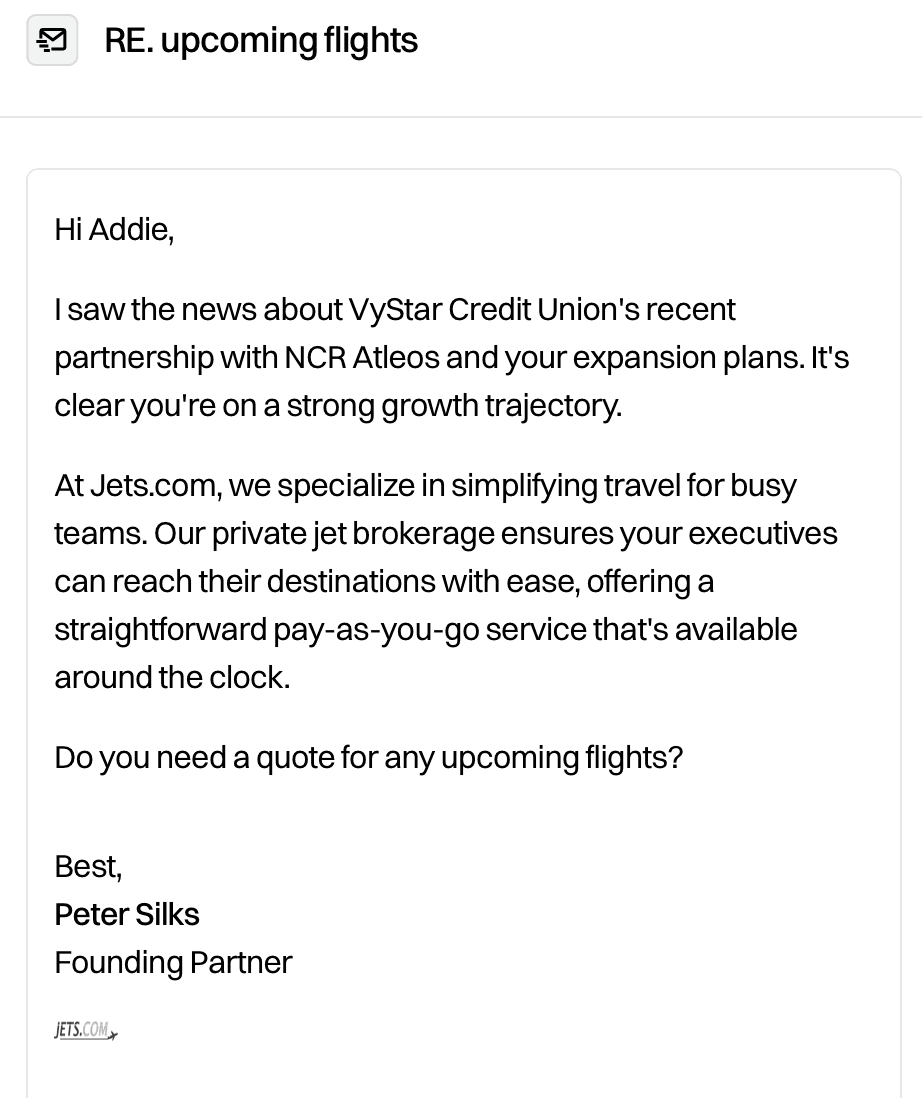
This is where we come in clutch. Our approach ensures every email feels tailor-made like it was crafted for that recipient. And every single generative email sent through the Perlon platform is different. Not only does this keep you out of the spam folder, but it increases your open rates by 93%, and your replies increase 5x. No more mindless copy-pasting-–just smart, personalised messaging that works!
Pro-tip: Always Be Testing
Create multiple variations for each step in your sequence. You wouldn’t see athletes running the same play over and over again; they’re constantly testing and adjusting. The same goes for cold email outreach. Run A/B tests with different variations of your emails. If you’ve got 1,500 emails on your list, split them into 500 for variation A, 500 for B, and 500 for C. Now you’re testing effectively and efficiently, dodging spam filters, and gathering valuable insights about what hits and misses.
Whether you’re experimenting with subject line brevity, comparing social proof (one testimonial vs four), or long vs short emails, testing is your game-changer. The larger your audience, the faster you can pivot, adjust, and scale for better results.
And if something’s not performing? Halt it, tweak it, and roll out a new variant. Much like an athlete adjusting their game plan, you’ve got to adjust your email strategy.
Conclusion: Nail Your Email Deliverability with These 4 Golden Rules
Getting your emails delivered has become technical, and it requires a strategic approach. By configuring your domain correctly, building inbox maturity, using verified emails, and establishing consistency, you’re setting yourself up for email success. These golden rules are your cheat sheet, ensuring your emails land where they should – in the inbox – and not in the dreaded spam folder.
Implement these four rules today, and watch your deliverability skyrocket. Want to take it further? Book a demo with us and learn about the platform we've built to help you boost open rates by 93% and get 5x more replies!




AI-Native Outbound Infrastructure
Stop flooding inboxes with robotic messages. With Perlon, every campaign is powered by your private model tuned to your voice, your prospects, and your brand.
